ADHD: Five Throwaway ToDo Lists that Quickly Organize Your Day
Sometimes the simplest solutions can be forgotten. [1]
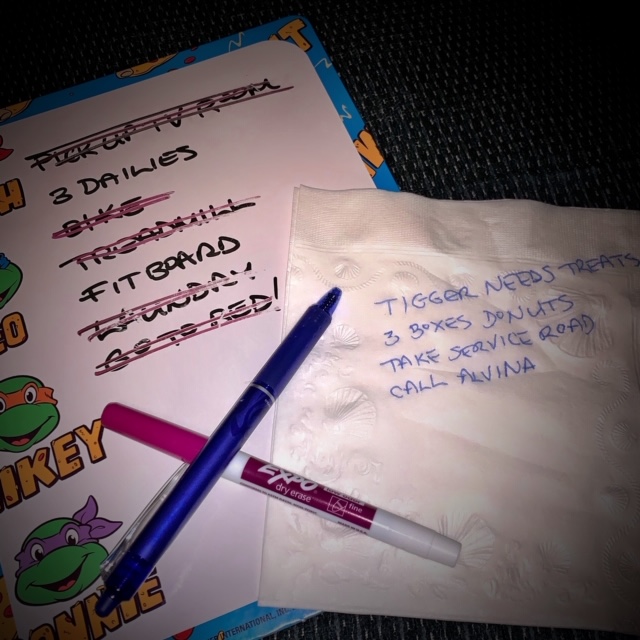
On those days when it feels as if you woke up late for the launch, you need to strap on a jetpack to get through the day. You don’t have time to deal with elaborate ToDo list systems. Franklin Covey? Getting Things Done? Omnifocus? Or any handful of powerful task management systems installed on your phone? These systems each have their strengths, but they require upkeep, and when you’re pressed for time—if you are anything like me—you are focused only on what’s in front of you. The other things, albeit important, get lost in the ADHD panic of the moment. That’s why it is so important to keep on top of those systems, but if you’re forgetful or easily bored, you may find yourself behind.
Most Task Systems Require Maintenance
The Franklin Covey system with its A, B, & Cs helps prioritize your projects, but requires daily review and reprioritizing. The Getting Things Done system hopes to simplify your life by moving unimportant projects out of your headspace, but still requires a weekly review. Other task management systems offer their own takes on organizing to be more productive, but ofttimes the ADHD mind is put off by meticulous systems—or maybe it’s more likely that meticulous systems are put down by ADHD minds. Those minds have a fondness for distractions. All one needs is a few days of disuse, or worse, a week or two, and these management lists become anchored in the past.
So it’s a bad day at the office and an evening lost on Netflix then? Let’s not give up hope just yet.
I like the more powerful time management systems to keep track of the big picture. They help me have a rudder while I navigate my life through the turbulent waters of changing priorities and new emergencies. However, I don’t have time to get lists into compliance every day. Sometimes, I need another, quicker system to fall back on when chaos rules, and let’s face it, with ADHD chaos is a constant companion. I need something that gets out of my way when I need to jot down tasks before I forget them—something stripped of complications, but which still lets me organize in a jiffy. What I’ve come up with isn’t revolutionary. I call them throwaway todo lists. They’re downright old-fashioned in principal, but in this digital age of apps and cloud services, sometimes we forget the tried and true methods. In fact, I share them with you precisely because I know far too many adults with ADHD who don’t utilize the simplest of coping strategies in their life. They rely on their memory, or the magical power of procrastination, to keep them anchored. I’ve got a better idea.
Throwaway ToDo Lists
- Pen & Paper
There is this thing called paper. You may have heard of it. You can actually scratch notes and stuff on it with hard sticks of graphite or ink suspended in tiny tubes. I find them terribly convenient. Although they don't sync in the cloud, or backup to my Mac, they do fit nicely in my pant’s pocket. I highly recommend this system for a goto solution when you’re in a hurry. - White Board
Maybe you don't have a fancy one on your wall like I do, but did you know that you can pick up a white board for as cheap as a buck? Your local dollar store should have some, as well as Target in their dollar section. The white board might have Disney Fairies or Teenage Mutant Ninja Turtles all over it, but hey! It's only a buck. Jot down your list quickly, then hang it on your wall or toss it on your table—any place you'll see it. Unlike paper, it's durable and reusable. Just a spritz of Windex and a wipe of a napkin, and you’re all set to begin anew. As another bonus, unlike paper, whiteboards don't dissolve in the wash. - Note Taking App
Maybe scraps of paper and whiteboards are too analog for you. You’re paying for an expensive phone, and you need to make use of it, danggit! Fortunately, there are an endless amount of note taking apps to choose from. Apple has the mystically named “Notes”, and Samsung offers “Samsung Notes”, which some argue is proof of who is copying who. There are also note apps by Google, Microsoft, and a myriad other developers. Choose one beforehand that is simple, clean, and easy to use. Then, when you find yourself pressed for time and in need of some organization, open a new note and type away. Your list doesn't have to have a label anymore complicated than "Untitled". It doesn’t even need to be formatted neatly. Remember. This is a throwaway ToDo list. Just type your MUST DOs quickly and get busy working on them. Upsides? They sync to the cloud and can be accessed on both your phone and your computer. - Basic ToDo List App
Not every ToDo list app out there provides multi-colored labels, stars, prioritized! tasks!!!, and can interface with the Borg. Some are pretty simple. Apple’s "Reminders” is fairly barebones. RealMac makes a ToDo list app called “Clear” that is even easier to use. There is no need to label, categorize, or prioritize. You can cross things off with a swipe of your finger. I like it a lot. Your complicated ToDo list app might also do in a pinch, however. Just create a new list and jot down your tasks. Don’t worry about organizing them with dates, alarms, or priorities. Record them before you forget them, then get busy. - Video or Audio ToDo List
If you’re running around trying to get out the door and don’t want to stop to write down anything, carry your phone with you and record a video or audio message as you run around. I don’t often use video, but I have voice memos on my home screen. I fire up the app and shout out my list, then play it back later when I have more time. I can record my MUST DOs with one hand and eat toast and style my hair with the other. There is no need to remember a thing. It’s all recorded for easy retrieval.
The important thing to keep in mind about these suggestions is that they are throwaway solutions. They aren’t meant to replace more complicated task management systems. You just need the throwaway list to help you get through the moment without forgetting anything. You can always take the throwaway list and transfer the tasks later to your fancier, more powerful system. However, if you are relying on your ADHD-riddled memory and forgetting important tasks in the process, maybe it’s time to fall back on these tried and true techniques. I know they seem basic, and some of you strongly believe that you should be able to remember everything by will alone, but trust me when I say it’s smarter to free your mind for the deeper stuff, and let the temporary day-to-day things get safely written down.
This article and others will be featured in my upcoming ebook on ADHD and ToDo Lists.
-
This article was originally published on 25 January 2012. ↩