ADHD – Reminders Right Where You Need Them
It’s hard to imagine, but your iPhone can be used for more than tweeting, texting, and playing games. Crazy, right⸮ [1]
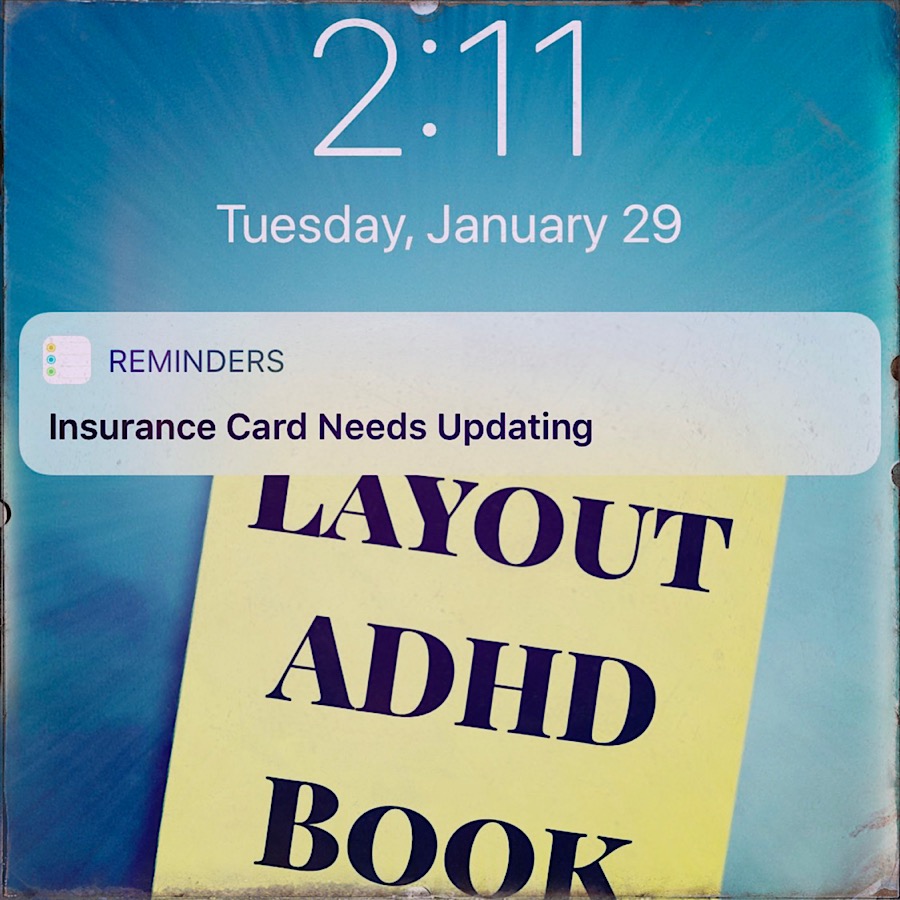
How many times have you driven out to do errands and forgotten to do something? It might be getting strawberries at the grocer while they are in season, or maybe you forgot to drop off those library books knocking around the back of your car, or you’re tired of remembering to fill your car tires long after you’ve passed that station with the free air pump. My neglected errand was that I kept forgetting to update the insurance cards in my car.
First I lost the insurance cards, then I kept leaving them at home. When I finally got them into the car, weeks went by without me actually pulling the cards out of the envelop and sticking them someplace safer. The problem was that I was always running in and out of the car on my way to someplace else. It wasn’t until I made a specific reminder that I finally took care of this errand.
Unlocking Your iPhone’s Power
Don’t you think it would be helpful if something could interrupt your reverie right about the time you were in the vicinity of the errand? That’s where Apple’s location aware Reminder app comes in. It packs some features that make it indispensable, but where the app truly shines is with location awareness, taking full advantage of your iPhone’s GPS.
Once I create a task by typing into the space next to the “+” symbol at the bottom of the screen, I can select the ⓘ symbol to the bottom right. From there, I turn on “Remind me at a location”, and tap on “Location” beneath. There are four default locations to choose from: Current Location, Your Home, Getting in the car, and Getting out of the car. The last two options require your iPhone to be paired with your car’s Bluetooth. You also have access to every address you have ever pinned in Maps, plus any address that you can type into the search field. From there you can choose to be reminded when you arrive or when you leave. You can even expand or shrink the awareness zone that Reminders will activate within.
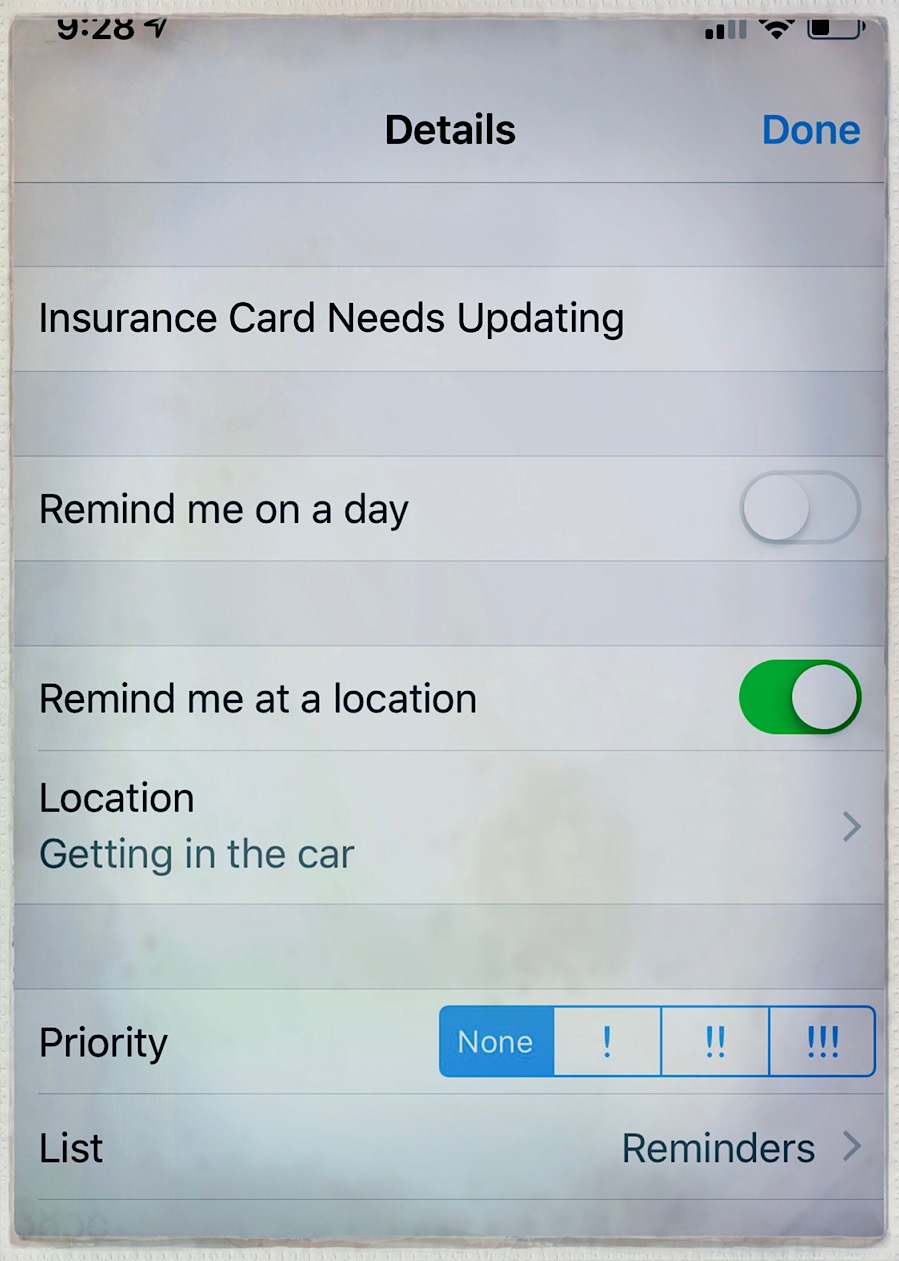
What does this all mean?
I’m not going to lie. That’s a lot of technical gobbledegook for those not fluent in geek. Let’s see if this helps. Want a reminder to bring along those library books before you leave the neighborhood? Tell Reminders to give you a holler when you turn on your car. Want to remember to stop by the front office before getting busy with dinner? Tell Reminders to give you a holler when you arrive at your apartment. Do you keep leaving your messenger bag in the back seat? Have Reminders holler at you when you shut the car off. If you want to remember to pick up strawberries at the store, tap in the search field and add your grocer. Stretch the awareness zone out past the street you zip by. Now your phone will go off as you near the store. Can’t find the store you’re looking for? Add the approximate address and Reminders will try to find the real address for you.

In practice, I have found Reminders does a great job using the iPhone’s built in GPS system. When leaving my home, Reminders will go off, giving me a chance to turn around and get paperwork I need to drop off at my daughter’s school. When driving near the vicinity of the library, Reminders will go off and help me remember to drop off the library books before they bang around into dust. I especially love how reminders can activate just by turning my car on or off. I used that feature to help me finally take care of the insurance cards. The Bluetooth pairing features are very precise, but if your car doesn’t support this feature, you can use leaving or arriving at your home to accomplish the same thing.
There are a few times when this reminder method is limited. I once wanted to remind myself to drop by a store to pick up some groceries, but for some reason, Reminders couldn’t find the store. It found franchises twenty-five miles in either direction, but not the one down my street. Maps can be glitchy like that sometimes. I just entered an approximate address for the store and was in business. If the shop you want to remember to drop by is too far away from road, sometimes the reminder will not activate. Similar problems occur with reminders for routes that you travel faster than 40mph along. The alarms can go off after you’ve passed the exit or turnoff. The best solution in these cases is to expand the location awareness circle out a mile or two to give yourself ample time to respond to the reminder while driving.
A Vital Tool in My Toolbox
Overall, I find Reminders very useful in combatting my ADDled mind. The location awareness feature is very handy, even with the GPS quirks. I limit my location aware reminders to an as-needed basis to avoid burn out, but it is a tool that is a vital part of my ADHD coping strategies. If you have an iPhone and also ADHD, you will be doing yourself a massive favor by taking a few minutes to become familiar with this powerful reminder tool.
This article and others will be featured in my upcoming ebook on ADHD and ToDo Lists.
-
An earlier version of this article was originally published on 8 February 2012. ↩